Week 1 – GitHub, PrairieLearn, Variables, String Functions and Operators
Lecture Materials
- Monday Lecture & Discussion Notes (PDF)
- Monday Colab Notebook
- Tuesday Slides (PDF)
- Tuesday Lecture Handout (PDF)
- Wednesday Prints&BasicArithmetic Colab Notebook
- Wednesday Prints&BasicArithmetic2 Colab Notebook
- Wednesday Swapping&MoonWeight Colab Notebook
- Wednesday Lecture Handout (PDF)
- Thursday Input&Output Colab Notebook
- Thursday Lecture Handout (PDF)
- Thursday Slides (PDF)
Part 1: Getting to Know Your Peers, Ice Breaker Activity (5 mins)
We will split into groups of 3-4 students. Choose your groups wisely, as these are your groups for the rest of the quarter! You will have a tutor or TA assigned to your group for help.
In your groups, share:
- How you'd like people to refer to you (pronounce your name/nickname, pronouns like he/her/they, etc)
- Your major
- One of:
- A UCSD student organization you're a member of or interested in
- Your favorite place you've found on campus so far
- A useful campus shortcut or trick you know
- Your answer to the following question. Discuss why you chose that answer.
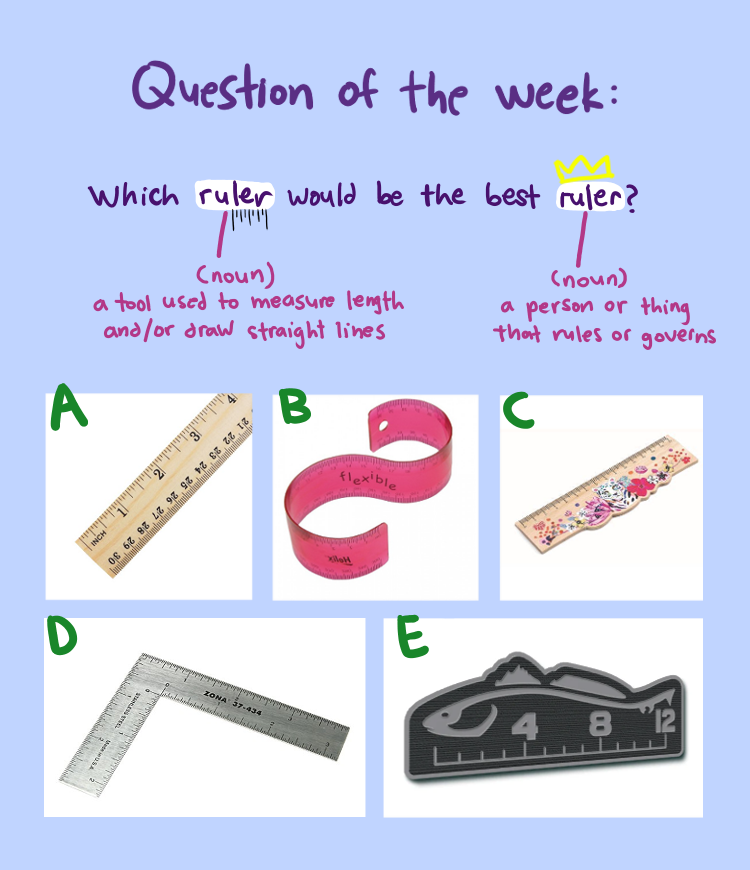
Part 2: Setting up a GitHub Account
Having a professional portfolio website for yourself can be useful in many, many ways. It's a useful URL to put at the top of your resume/CV where potential employers can learn more about you. Lots of great work in CS is published only on someone's personal page, or is at least most accessible there. Most CS faculty have such a page (just a few examples from new CSE faculty), for example.
Github (https://www.github.com) is a web service for storing and
sharing code, along with a huge number of services surrounding that code. It
uses a tool and protocol called git https://git-scm.com/ to store and
retrieve that code.
If you do not have a GitHub account already, please go ahead and create one now! Ask your TAs and tutors if you have any questions about setting it up.
Part 3: GitHub Codespaces
GitHub Codespaces is a great way to quickly set up a programming environment directly from GitHub.
Important Note: Make sure you apply for your Github Student Account in order to get access to the codespaces (which comes with the GitHub Student Developer Pack). You can sign up here! This may take a few days, so if you are not yet approved, you will not be able to create a Codespace this week. However, please make sure to apply for it today, since we will be using Codespaces in the future.
Once you have set up Codespaces, go to this repository on GitHub. Click “<> Code”, click then "Codespaces", then "Create codespace on main". Now, you have a full programming development environment, which you can use to edit files and run code!
Part 4: Introduction to PrairieLearn
PrairieLearn is an platform where you will be completing programming assignments and skill demonstrations. For today's lab, log into PrairieLearn. You will need to make an account if you haven't done so already! Make sure to select CSE8A SSII2024 when you enroll.
Navigate to the CSE 8A course and click on "Lab 1". There are several questions to work through, which you may do in pairs. As always, ask your tutors or TA if you have any questions!